program, n.:
A magic spell cast over a computer allowing it to turn one’s input
into error messages. tr.v. To engage in a pastime similar to banging
one’s head against a wall, but with fewer opportunities for reward.
Archive for the ‘Computing’ Category
Fortune’s knowledge base #1
2012/06/25A quotation from Richard Stallman
2012/06/17“The straightforward and easy path was to join the proprietary software world, signing nondisclosure agreements and promising not to help my fellow hacker….I could have made money this way, and perhaps had fun programming (if I closed my eyes to how I was treating other people). But I knew that when my career was over, I would look back on years of building walls to divide people, and feel I had made the world ugly.”
— Richard Stallman (Open Sources, 1999 O’Reilly and Associates)
A site about the Windows history
2011/12/03If you would like to know more about the history of the operating system used in the majority of desktops over the world, I have a site for you:
The site is written primarily in German, but some pages also have an English version.
It has information about every version of the operating system, from Windows 1 to Windows 8, yet to be released.
To access the site, just click on the image above.
Have fun.
gxine
2010/09/24最近 gxine を使ってみました。分からない場合、gxine は xine と言う音楽や動画
プレイヤーの GTK+フロントエンドです。
そして設定の画面を開けた時に次のユーザレベルが利用可能でした:
1. 初心者
2. 上級
3. エキスパート
4. 宇宙の支配者 XD(「XD」は含んでいませんね ^_^)
すごく笑いましたよ!
でもこのプレイヤーはとても良くて便利です。
Há um tempo, estava mexendo no gxine. Caso ainda não conheça, gxine é um front-end GTK+ para o tocador de multimídia xine.
Voltando ao “causo”, quando abri a tela de configurações, eis que me deparo com os seguintes níveis:
1. Iniciante
2. Avançado
3. Expert
4. Mestre do universo XD (sem o “XD”, que é meu ^_^)
Ri muito quando vi isso!
Mas este tocador é muito bom e prático também. Fica a dica.
Cartilha de Segurança na Internet
2010/01/24Nesses dias, eu estava ouvindo a Voz do Brasil e… nossa, acho que menos de 1% da população brasileira ouve esse programa! Até por isso, várias emissoras o põe ao ar em horários digamos que pouco acessíveis como 23h, 4h e alguns outros tão esdrúxulos quanto… Dito isso, digo que faço parte dos 99% que não costumam escutar o programa ^_^ mas às vezes eu gosto de escutá-lo.
Bom, depois de ser abruptamente interrompido por mim mesmo, continuo: nesses dias, eu estava ouvindo o Voz do Brasil e achei algo bastante interessante (sim! eu sei que é chocante, mas o governo faz algo além de nos roubar!), que é uma cartilha preparada pelo Centro de Atendimento a Incidentes de Segurança (Cais) da Rede Nacional de Ensino e Pesquisa (RNP/MCT), inclusive um dos três endereços de “sedes” da RNP fica na Unicamp (os outros ficam no Rio de Janeiro e em Brasília). O Cais, criado em 1997, atua na detecção, resolução e prevenção de incidentes de segurança na rede acadêmica nacional, além de elaborar, promover e disseminar práticas de segurança em redes.
O conteúdo da cartilha versa sobre a segurança nas redes sociais, que hoje fazem parte da vida da maioria dos internautas brasileiros. O contexto da cartilha é o Dia Internacional de Segurança em Informática (DISI) 2009 (experimente passar o cursor sobre a parte direita do topo da página ^_^), cujo tema foi, justamente, segurança nas redes sociais. Há dicas de senhas fortes, boas práticas de utilização e opções/configurações para aumentar sua segurança no Orkut, Twitter e Facebook. Muita coisa se aproveita para outros setores que não redes sociais, por isso a cartilha pode ser interessante para todos os internautas.
A cartilha pode ser acessada pela seguinte ligação: Cartilha de Seguranca na Internet e através da página do DISI 2009. Boa leitura!
Windows or Linux?
2009/02/14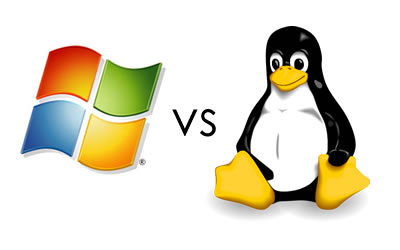
Windows vs Linux
What a stupid title!!! Or no? Maybe…
Well, I think there are three basic answers: 1st: Windows!; 2nd: Linux!; 3rd: What a stupid question!!!
Let’s go over these reactions.
Windows! Windows!: If you are in this group, you probably grew accustomed to this system. You can do everything you need and don’t even think in the possibility to change your Operating System (OS);
Linux! Linux!: If you are in this group, you probably are a Linux enthusiast. You can do everything you need and you have an ideological bond with the system. Maybe you participate in some open source project or anything like this;
What a stupid question!!!: If you think so (like I do), you probably already used both OS and know that every OS has its peculiarities, niche that it was designed for, strong points and weak points.
I think there’s no problem in being a Windows or Linux fan. You just have to watch out in order to respect all the different opinions. If you use Windows and think of Linux as a bunch of absurd codes for virgins, you may have some problems in the future. Likewise, if you use Linux and think of Windows as basic system for newbies you may have to fight against the majority of PC users.
I was intolerant in so many aspects that I learnt with the disastrous results this policy brought to me. When I started using Linux, e.g., I also started to despise Windows, but I was wrong. Each system has its devoted users. It’s absolutely normal.
This planet has different people that thinks differently about almost everything. So, we can have different systems living together with no troubles at all. The key for this and so many others rivalries is respect and empathy. Thus, we can go further!
Standards and standards
2009/01/30Some days ago I was watching some videos about the almost religious “clash” between MAC and PC. There are some interesting videos, as you can see below:
I was thinking about it and realized that this dispute doesn’t match to the current market state, that aims in the standards. One great and recent example is the commercial fight (almost over) between Sony’s Blu-ray and Toshiba’s HD-DVD, with the victory going to the former. Damn! I was cheering for Toshiba! But thinking reasonably, the existence of two (or more) incompatible standards is bad for the end user, because whether you choose one you’ll be deprived of the other’s features. And sometimes (in fact, often) is extremely hard to choose between the available standards because we want all the features (^_^)
So, I think that a similar contention won’t come out soon. The expenses to support a standard (searching partners, developing the technology, paying ads, etc.) is very high to lose everything in the end, albeit Toshiba pronounced its partners in the HD-DVD project will maintain cooperation for future activities. Thus, all efforts wasn’t in vain.

 (1985) Ran
(1985) Ran
 (2012) Gonzaga - de Pai pra Filho
(2012) Gonzaga - de Pai pra Filho
 (2010) Senna
(2010) Senna
 (1966) Grand Prix
(1966) Grand Prix
 (2006) The Lives of Others
(2006) The Lives of Others
 (1999) Not One Less
(1999) Not One Less
 (2003) Oldboy
(2003) Oldboy


